The Esso and Mobil™ App
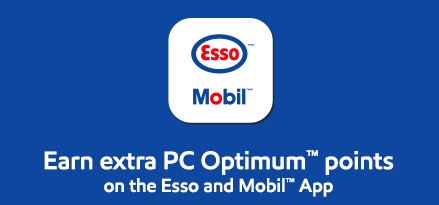
We’ve tuned-up our app
We’ve tuned-up our app to give you extra PC Optimum™ points every time you fill up at an Esso™ or Mobil™ station. That means every time you use the app to pay for fuel at your closest gas station, you can earn 10 extra PC Optimum™ points per litre*.

Pay your way
Securely add your PC® Mastercard®, Visa or American Express credit cards to the app for a better fuelling experience.

Earn extra PC Optimum™ points
Earn an extra 10 PC Optimum™ points per litre at Esso™ and Mobil™ stations. Plus, redeem PC Optimum™ points for fuel and car washes at Esso stations.
Learn more about PC Optimum™
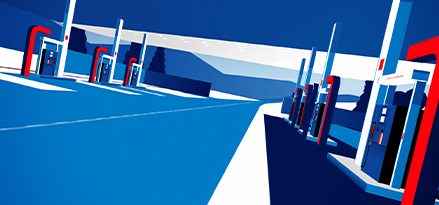
Pay at the pump
Pay at the pump for fuel or fuel with car wash at participating Esso and Mobil branded retail stations.
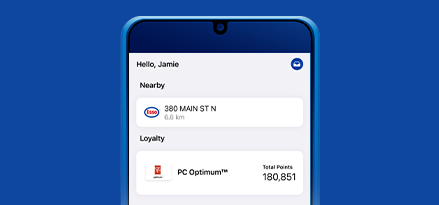
Track receipts and car washes
See your transaction history within the app to help keep track of your receipts and car wash codes.

Manage your wallet
Upload and use Esso™ and Mobil™ Gift Cards and Fuel Discount Cards.
FAQs about the Esso and Mobil App
The PC Optimum™ Program is provided by President's Choice Services Inc. All trademarks are the property of their respective owners. Esso is a trademark of Imperial Oil Limited. Imperial Oil, licensee. Mobil is a trademark of Exxon Mobil Corporation or one of its subsidiaries. Imperial Oil, licensee.


